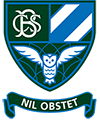Introduction
The aim of the ICT and Computing department is to stimulate and maintain student curiosity, interest and enjoyment in ICT and technology. Pupils are encouraged to develop an awareness of the implications of ICT for the individual, the economy, the community and the environment.
We feel that in today’s society, ICT is an essential skill which sits alongside literacy and numeracy. A key feature of the department is to develop such a skill, which can be used in everyday life and be used to prepare pupils for work place and increasing their employability.
Junior ICT
- Every pupil in Years 8, 9 and 10 take part in weekly ICT classes.
- All pupils will cover topics such as MS Word, MS Excel, Game Maker, MicroBit, Python programming much more!
- The tasks are reviewed annually to make sure they are up–to-date with the latest industry needs and practice!

GCSE – Digital Technologies (Multimedia)
Digital Technology is a digital authoring qualification focusing on current/emerging technologies and on the creation of multimedia. If you enjoy or would like to learn how to use create websites using HTML, then you will find this course beneficial and very rewarding.
This GCSE can be used as a foundation for A-level Multimedia and/or Software Systems Development.
Senior ICT
Course Name
CCEA Digital Technology.
Course Introduction
The CCEA GCE Digital Technology specification is for students interested in current and emerging technologies, the impact they have and how to use them effectively.
In the AS units, students explore approaches to the development of complex digital technology systems, the key stages in the process and the outputs produced. They also develop knowledge and understanding of the fundamentals of any digital technology system, such as data representation, computer architecture, software and the user interface.
Students who continue to A2 develop knowledge and understanding of concepts such as computer networks, databases, mobile technologies, cloud computing, legislation, and moral and ethical issues. They apply their skills, knowledge and understanding to develop an application that solves a problem for a specified client.

Extra-Curricular Opportunities
Throughout the school year, our department offers a diverse array of projects and workshops focusing on digital technology, including robotics, app development, and advanced programming. These activities are designed to kindle a passion for technology and cultivate critical thinking and problem-solving abilities among our students.
For Year 8 students, we attend the CyberFirst EmPower Girls event held at the National Football Stadium at Windsor Park. Sponsored by Aflac Northern Ireland, this event aims to inspire young girls to consider a career in technology. EmPower Girls serves as a platform to identify and nurture talent, offering Year 8 girls a unique opportunity to delve into the realm of cyber security.
In Year 9, students participate in the annual CyberFirst Girls Competition, organised by the National Cyber Security Centre (NCSC), a part of GCHQ. This competition introduces 12 and 13-year-old girls to the exhilarating field of cyber security, challenging them to decipher codes, decrypt messages, and solve intricate coding puzzles. Additionally, Year 9 students showcase their creativity and innovation in technology through the Digital Futures competition, highlighting the pivotal role of technology in shaping our future.
Year 10 students engage in a workshop facilitated by Sentinus, providing hands-on programming experience to demonstrate the tangible outcomes of coding. Furthermore, they participate in the TechKnow Code Club Challenge, where they are tasked with constructing a three-page website.
At KS5 level, students compete in the NI Schools Cyber Competition, adopting a Capture The Flag (CTF) style format against other schools. Additionally, pupils have the opportunity to visit the Computer Science Building at Queens University to explore potential computing degree pathways.
Career Pathways
When taken alongside other Level 3 qualifications, including BTEC Higher Nationals or A Levels in complementary or contrasting subjects, such as mathematics, physics, science, arts or technology, the qualification gives learners the opportunity to progress to a degree in an information technology discipline or a degree where information technology related skills and knowledge may be advantageous. This qualification carries UCAS points and is recognised by higher education providers as meeting admission requirements to many relevant courses. As the content is equivalent in size to one A Level, higher education representatives have confirmed that it is appropriate to allow learners to choose their optional units from a wide range so that they can explore their own choice of areas for further study.
Transferable Skills
In the BTEC National units there are opportunities during the teaching and learning phase to give learners practice in developing employability skills. Where employability skills are referred to in this specification, we are generally referring to skills in the following three main categories:
- cognitive and problem-solving skills: use critical thinking, approach non-routine problems applying expert and creative solutions, use systems and technology
- intrapersonal skills: communicating, working collaboratively, negotiating and influencing, self-presentation
- interpersonal skills: self-management, adaptability and resilience, self-monitoring and development.
KS3 Coding Project
MS Office
Free Access for Bloomfield Pupils
In order to help students get the most from their personal laptops and tablets, each pupil is provided with Microsoft Office free of charge using their C2k username. This will give you access to the latest version of Word, Excel, PowerPoint, and OneNote for organization and note taking.
It is possible to install MS Office on up to 5 compatible PCs and Macs, plus 5 tablets (including iPad!) and gain valuable skills on the world’s most popular productivity software
Office subscription lasts for as long as the student/teacher remains in school and the programme continues.[/vc_column_text][vc_column_text]Follow these simple steps to get Office:
For PC and Mac:
- Visit http://portal.office.com
- Login with your C2k username and password
- You will be asked again for your credentials a second time
Your username must be in the format “username@c2kni.net”
- On the installation page select your language and click Install-Run
- You will be asked to sign in 1 more time with your username and password
For iOS and Android:
- Download from your app store
- Sign in with your school credentials for full editing capability